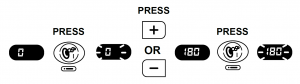How To Reset Your Clean Filter (CF) Timer On 2014+ J-300 Collection Hot Tubs
- Press the Menu (the button with three lines on it) button once to enter the Primary Filtration Menu. The LED screen will display “PF.”
- Press the Warmer (+) button to scroll through the Primary Filtration cycles. After the last cycle, “PF8,” the LED screen will display the number of days remaining or zero.
Note: If you press the Warmer (+) button after the number of days remaining you will revert back to the “PF” menu. You will need to repeat step B. to re-enter the menu.
- Press the Jets Pump 1 button to access the Change Filter Timer. The display on the LED screen will blink once to indicate that the system is ready to accept changes.
- Pressing the Warmer (+) or Cooler (-) button will add or subtract days in increments of 10 days. The range is from 0 to 180 days.
- Once you select the number of days, press the Jets Pump 1 button to confirm the selection. The display of the LED screen will blink twice to indicate that the changes have been accepted. You must press the Jets Pump 1 button to confirm your selection or the current settings will remain active.
- When the countdown timer reaches “0,” the LED display will flash between “CF” and the water temperature. At this time the filters must be replaced or cleaned and the timer reset.
Note: If no button is pressed within 5 seconds of each selection the screen will revert back to the Main Menu and the current settings will remain active. We highly recommend setting your clean filter timer to 30 days. At the 30 day mark simply spray your filters out with a high pressure hose and do a more thorough cleaning with filter cleaner every 90 days. Here is an example of resetting to 180 days: