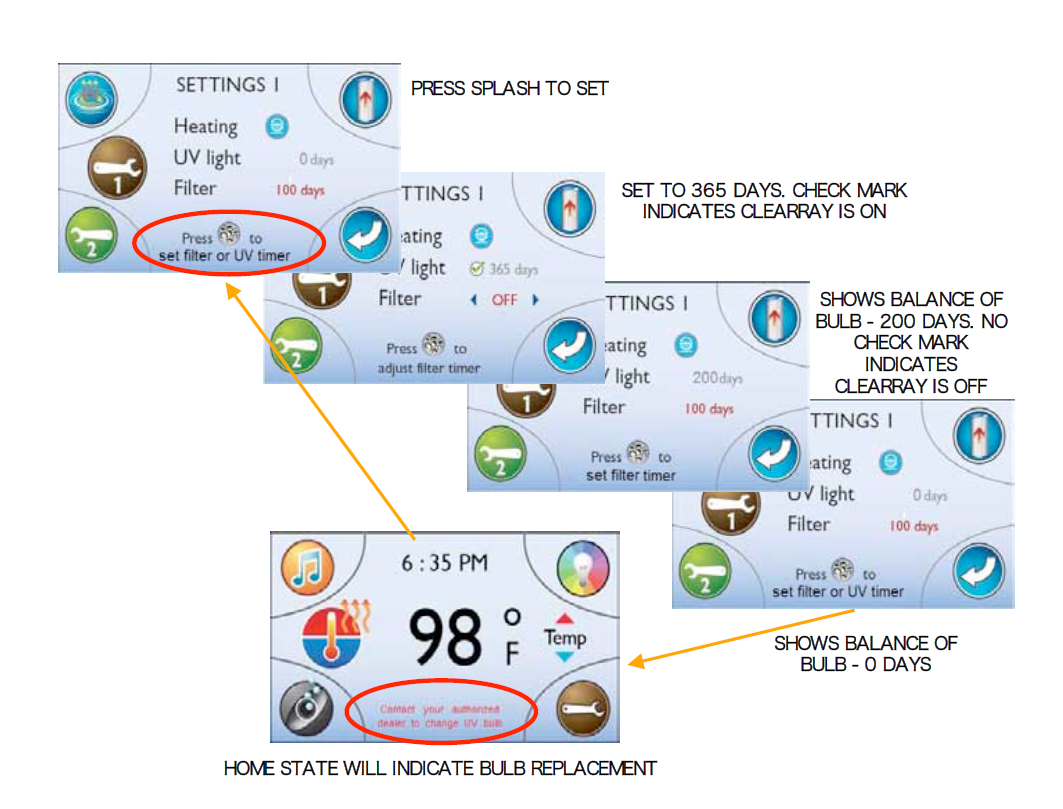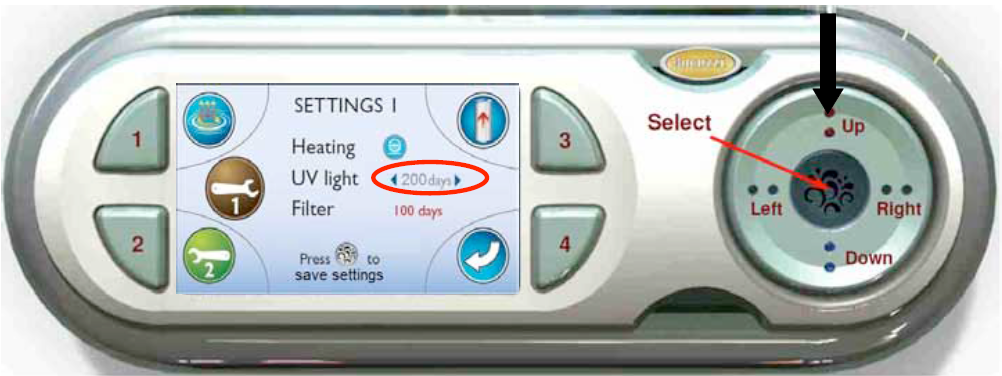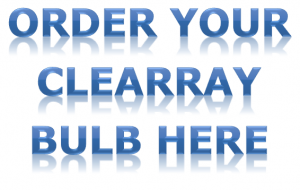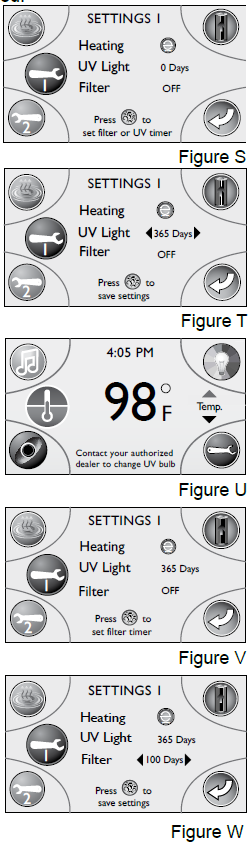Jacuzzi J-400 Collection Hot Tubs ClearRay UV Timer Reset Instructions
The full color J1000, LCD control panel on your J-400 Collection hot tub is one of the easier models to program. The large display makes things easier to read and the large buttons are easy to use. When it is time to reset the ClearRay UV timer on your J-400 hot tub, your J100 control panel will tell you. Here is what to do:
1. Press the center, round Splash button to activate the “UV timer” (Figure S). 2. Press the Left button on the Quad Keypad to set the “UV timer” to 365 days (Figure T).
Note: The ClearRay UV timer counts down by days not usage and usage does not dictate the life of your ClearRay Bulb. The days are stored in memory if the power is interrupted so it will not be affected. The timer will only reset once it counts down to “0 Days.”
3. Press the center Splash button to confirm and save your selection or press the Down button to program the “Check Filter” timer (Section 12.6 of your owners manual).
4. When the ClearRay UV timer expires, a message will appear on the Main Menu display (Figure U). The UV bulb must be replaced (page 84 of your owners manual) and the timer must be reset. Follow the instructions above to reset the UV timer.
Note: When the Clear Ray UV timer expires, the indicator light will turn red. The bulb must be replaced and the timer reset. To reset the timer prior to the 365 days, press and hold the Up button. Then press the Left or Right buttons in increments of 10 days.