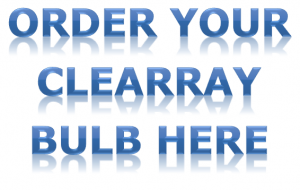Programming the CLEARRAY Bulb Replacement Timer on Your 2014+ J-300 Hot Tub
To make changes to the CLEARRAY bulb replacement timer or to reset it, follow the steps below (Figure 7).
A. Press your J-300 Menu button three times to display the CLEARRAY Bulb Replacement Timer Menu. The LED screen will display “U.”
B. Press the Warmer (+) button to enter the menu. The LED screen will display the number of days remaining or zero.
Note: If you press the Warmer (+) button after the number of days remaining you will revert back to the “U” menu. You will need to repeat step B to re-enter the menu.
C. Press the Jets Pump 1 button to access the CLEARRAY bulb replacement timer. The display on the LED screen will blink once to indicate that the system is ready to accept changes.
D. Pressing the Warmer (+) or Cooler (-) button will add or subtract days in increments of 10 days except when 360 is reached. Then a 5-day increment occurs. The range for programming is from 0 to 365 days.
E. Once you select the number of days, press the Jets Pump 1 button to confirm the selection. The display of the LED screen will blink twice to indicate that the changes have been accepted. You must press the Jets Pump 1 button to confirm your selection or the current settings will remain active.
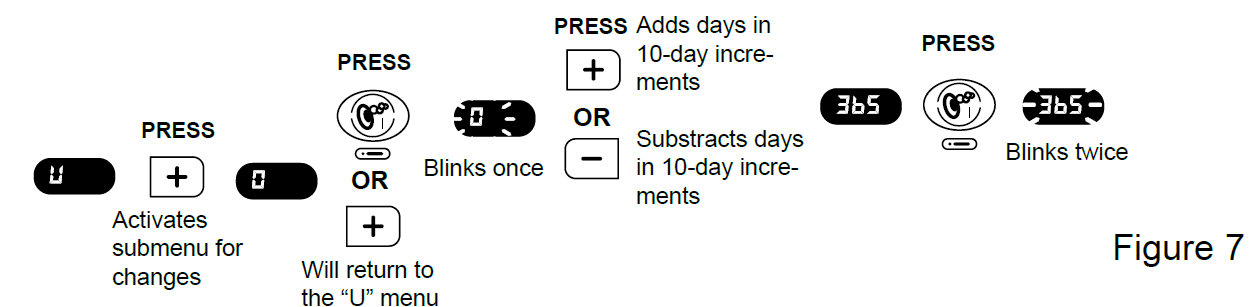
Note: If no button is pressed within 5 seconds of each selection the screen will revert back to the Main Menu and the current settings will remain active. It may take you a couple attempts so be patient. If you do need assistance, or would like to schedule a service call, please dont hesitate to contact us. These instructions are meant only to work on 2014+ J-300 Collection Jacuzzi Hot Tubs.